How to
register for Fairground
incentives
To register for Fairground incentives you will need to Tweet a message, from a public Twitter account, with a signature from your testnet Vega wallet. The wallet which can be found here. The good news is you only need to do this once!
How to setup the tweet
To register you'll need to sign a message (containing your Twitter handle, which is case sensitive) with your Vega wallet and share the signature on Twitter.
Tweet format:
I'm taking a ride on @VegaFairground PUBKEY SIGNEDMESSAGE https://fairground.wtf/ #VegaFairground
Example:
I'm taking a ride on @VegaFairground 555ab5553ba2d64aa1c73a1e1b721584 F123AbcaYO0mbvaXYphNa54iaSxDQ== https://fairground.wtf #VegaFairground
Once you have tweeted, check the registration page to see your Twitter handle, which can take a few minutes to appear. This means your registration has been successful.
In order to get the signedmessage, follow the steps below.
How get the signed message
Vega Desktop Wallet
To generate a signature using desktop wallet, run the following command:
- Open your Vega desktop or Browser wallet.
- In the wallet, click on the keypair that you want to use.
- Enter your Twitter handle in the message box (without the @ symbol, it is case sensitive).
- Click ‘sign’.
- This will generate the message (SIGNEDMESSAGE) that you need, together with your public key, to use in your tweet.
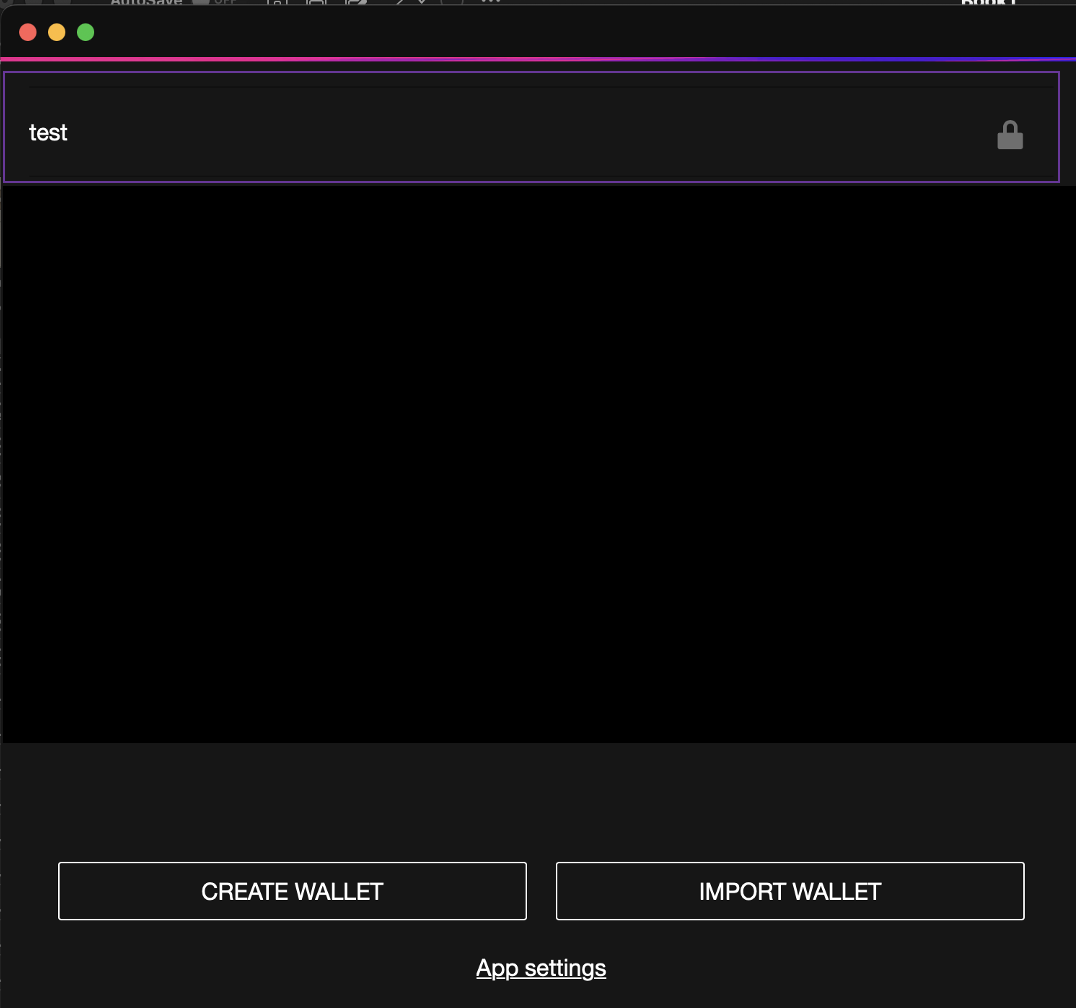
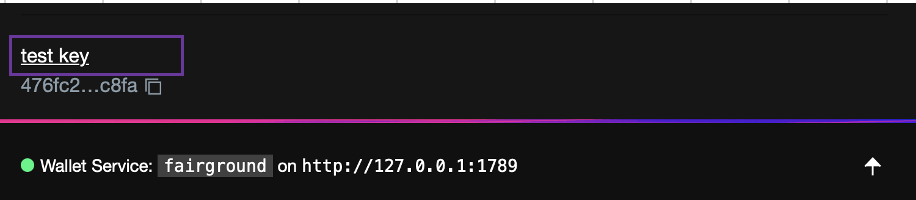
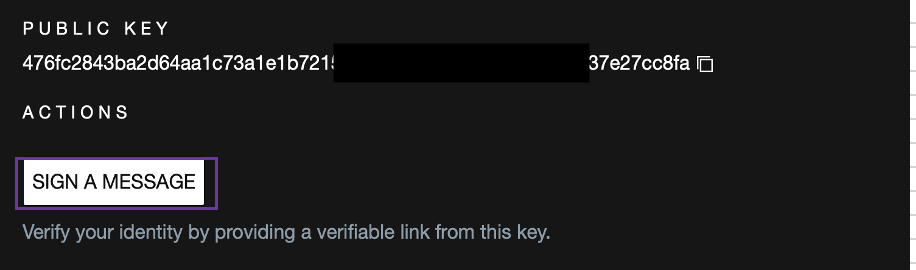
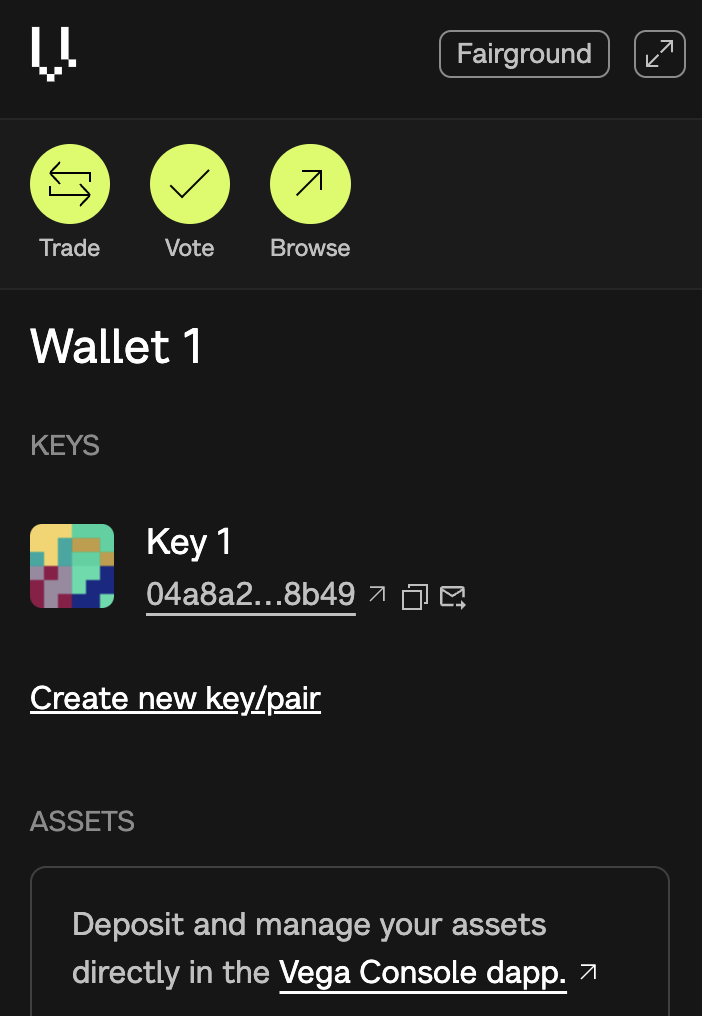
Use your own twitter ID without the @
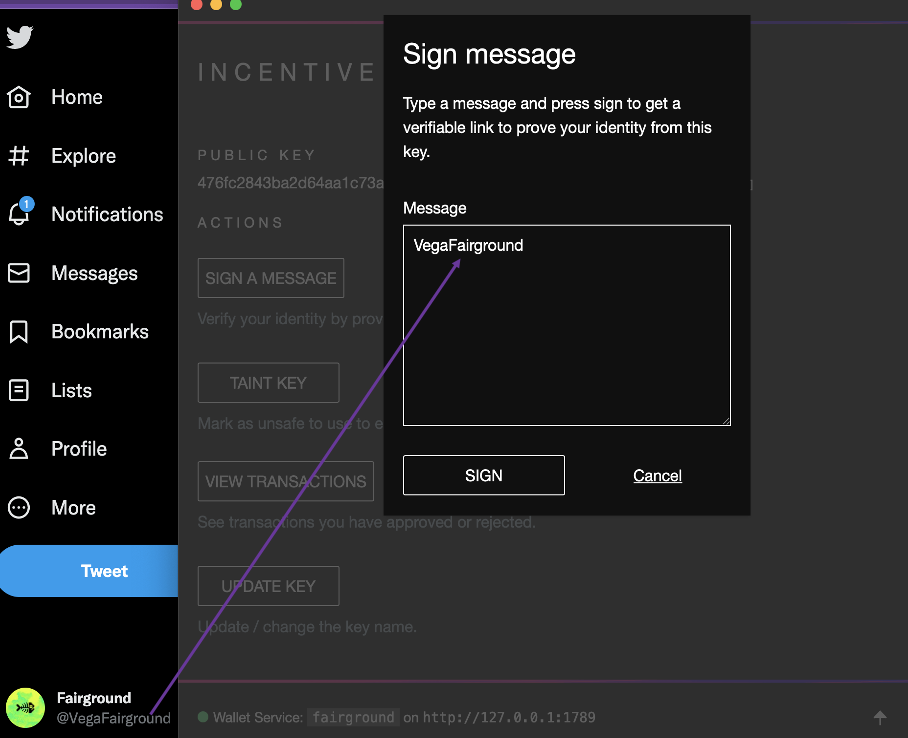
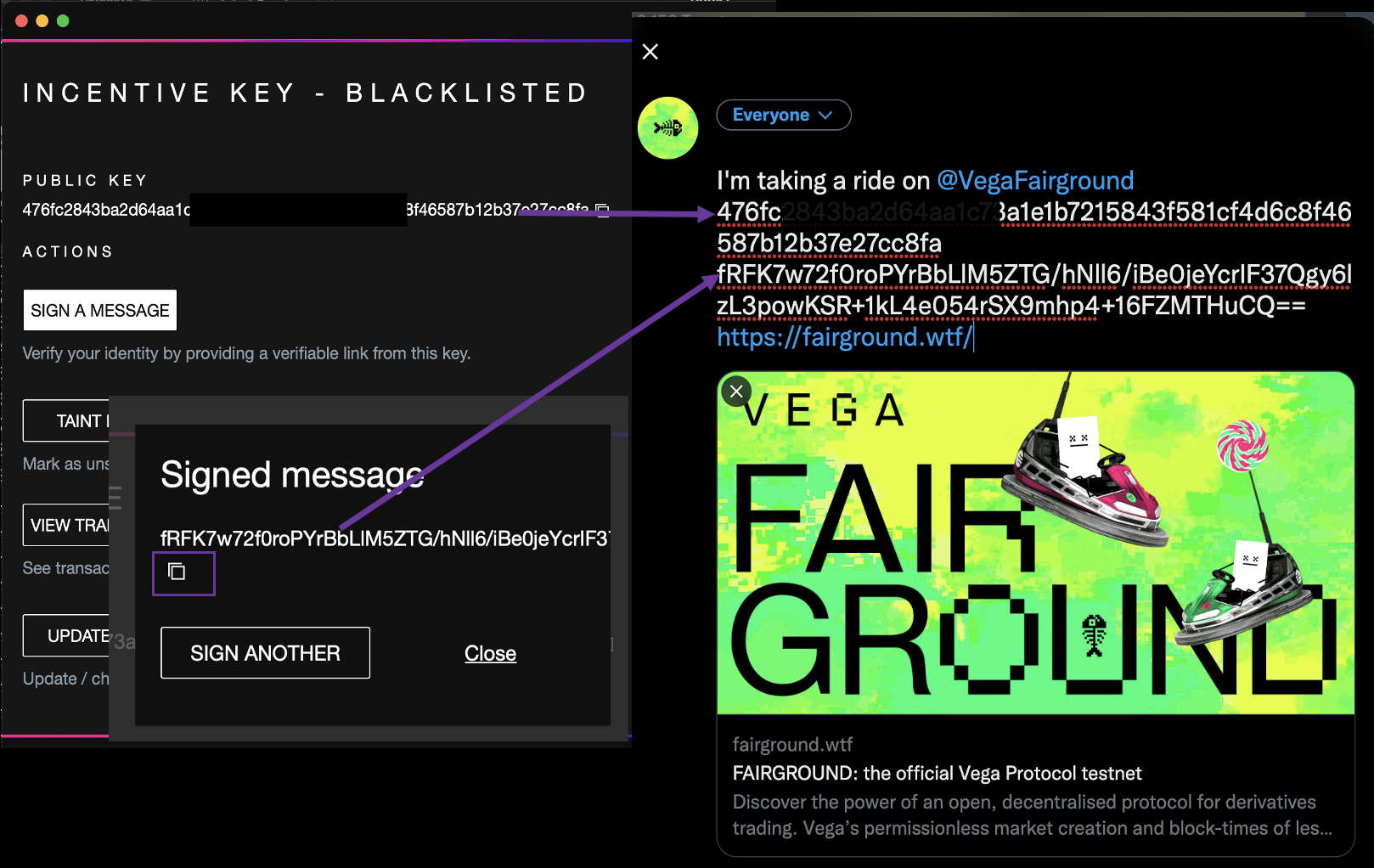
Vega CLI Wallet
To generate a signature using local wallet, run the following command:
MacOS & Linux
./vegawallet message sign --pubkey ReplaceWithYouVegaPublicKey --wallet ReplaceWithYourWalletUsername --message ReplaceWithYourBase64EncodedTwitterHandle
./vegawallet message sign --pubkey 75b5b97f27d13a6de2245e0cf56aa1c865f2678a6d24f1675e95486ee2a6d31e --wallet walletname --message Y2FtcGJlbGxzc291cmNl==
Windows
vegawallet message sign --pubkey ReplaceWithYouVegaPublicKey --wallet ReplaceWithYourWalletUsername --message ReplaceWithYourBase64EncodedTwitterHandle
vegawallet nessage sign --pubkey 75b5b97f27d13a6de2245e0cf56aa1c865f2678a6d24f1675e95486ee2a6d31e --wallet walletname --message Y2FtcGJlbGxzc291cmNl==
To encode your Twitter handle you can use Text to Base64. Do not include the @ symbol.
For example:
mytwitterhandle = bXl0d2l0dGVyaGFuZGxl
Hosted wallet and/or sign message via console
In case you want to use the Hosted Wallet use the below steps, note that the hosted wallet does not work for incentives but can be used for testing out trading on Fairground.
Registration troubleshooting
In the event you have issues registering via Twitter, check out some of these tried and tested troubleshooting tips:
- Make sure you use your Twitter handle (the thing that starts with @) and not the display name.
- It is case sensitive so copy it exactly.
- Give it a while before tweeting again to avoid problems with Twitter's anti-bot / anti-spam algorithms.
- You can try to reply to our tweet with your message rather then post it.